Managing contact notes
Learn how to use contact notes.
What we'll cover
1 How to add a note to a contact
Here are the steps:
- Find the contact in the audience.
- Click on the contact to open the edit contact screen.
- Go to the notes page in the edit contact screen.
- Enter the note in the textbox that you would like to add.
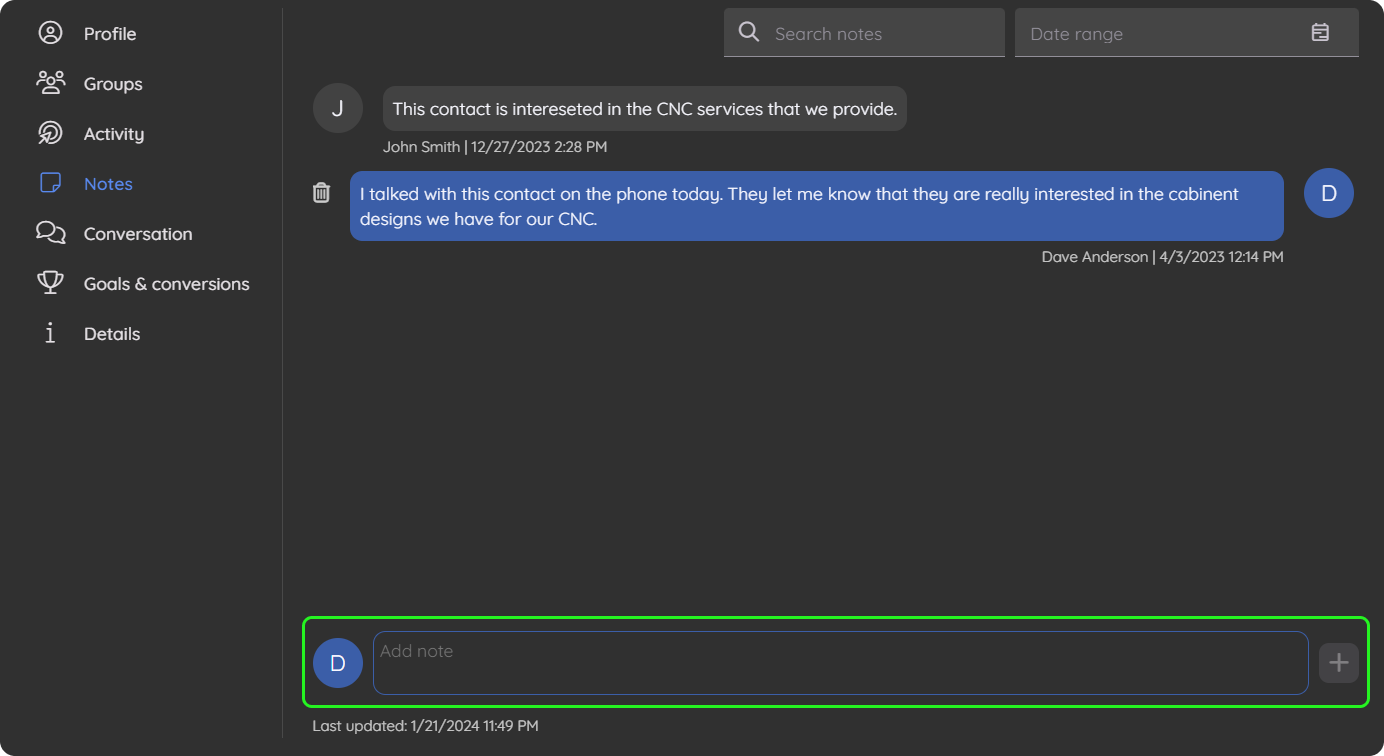
- Click the '+' button
2 How to remove a note from a contact
Here are the steps:
- Find the contact in the audience.
- Click on the contact to open the edit contact screen.
- Go to the notes page in the edit contact screen.
- Click the trash can icon next to the note you want to delete.
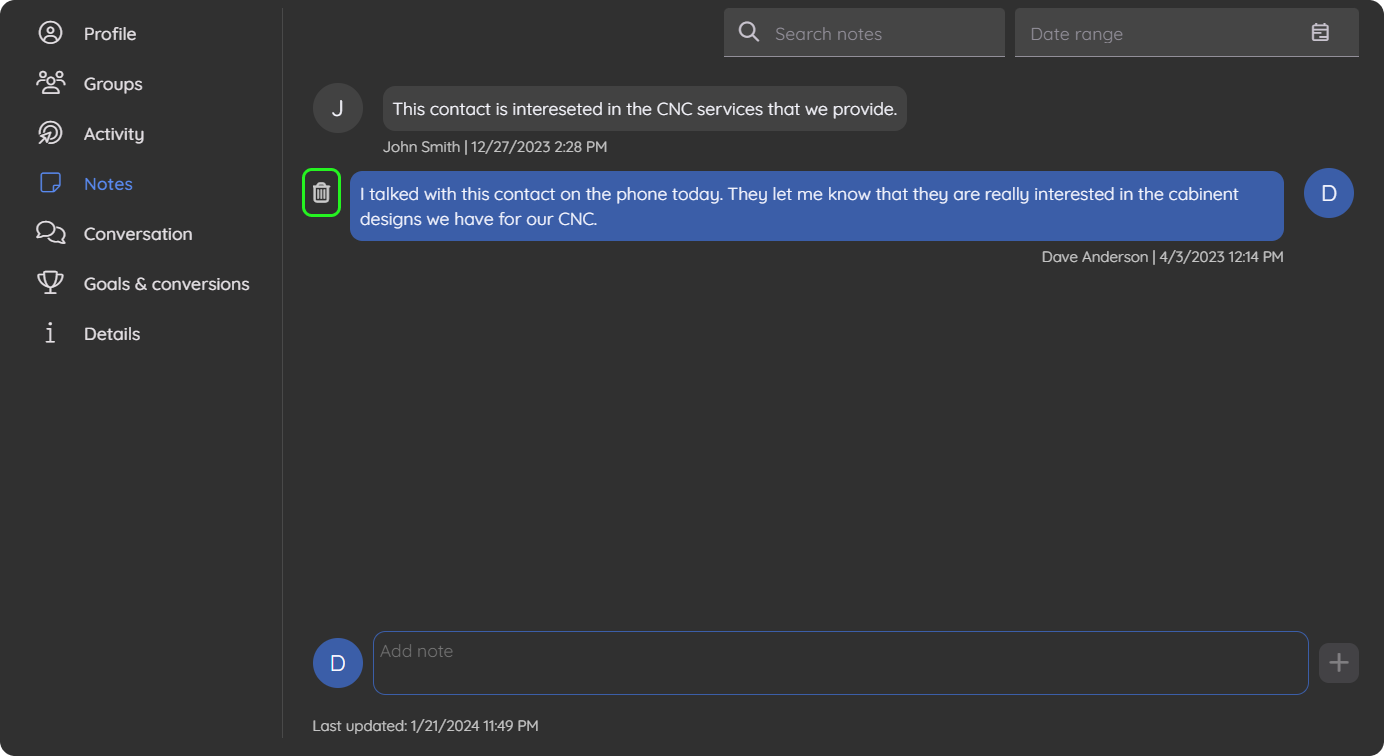
Note: You can only delete notes that you added; you cannot delete other users' notes.