Deleting an audience
Learn how to delete an audience.
What we'll cover
Warning: Deleting an audience will delete everything in it, including contacts, data fields, forms, groups, and segments. Deleting an audience is permanent. All forms will stop working, and any campaign, journey, survey, or landing page must be updated to use a different audience.
1 How to delete an audience
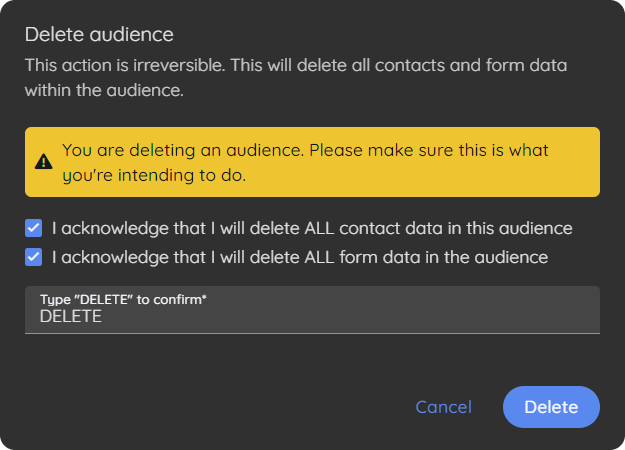
Here are the steps:
- Click the trash can icon at the top right of the audience page.
- Check the boxes and type "DELETE" to confirm.
REMINDER: DELETING AN AUDIENCE IS PERMANENT. - Click Delete