Duplicating a campaign
Learn how to duplicate a campaign.
What we'll cover
1 How to duplicate a campign from the campaign list page
Here are the steps:
- Go to the campaigns page
- Find the campaign that you'd like to copy
- Click the more menu and select Duplicate
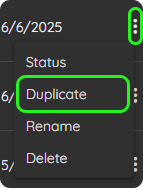
- Fill out the information and click Add
2 How to duplicate a campign from within the new campign dialog
Here are the steps:
- Go to the campaigns page
- Click New campaign
- Select your campaign type and click Next
- On the left section, find Account campaigns and expand that section
- Select All or the tag you'd like to filter the campaigns on
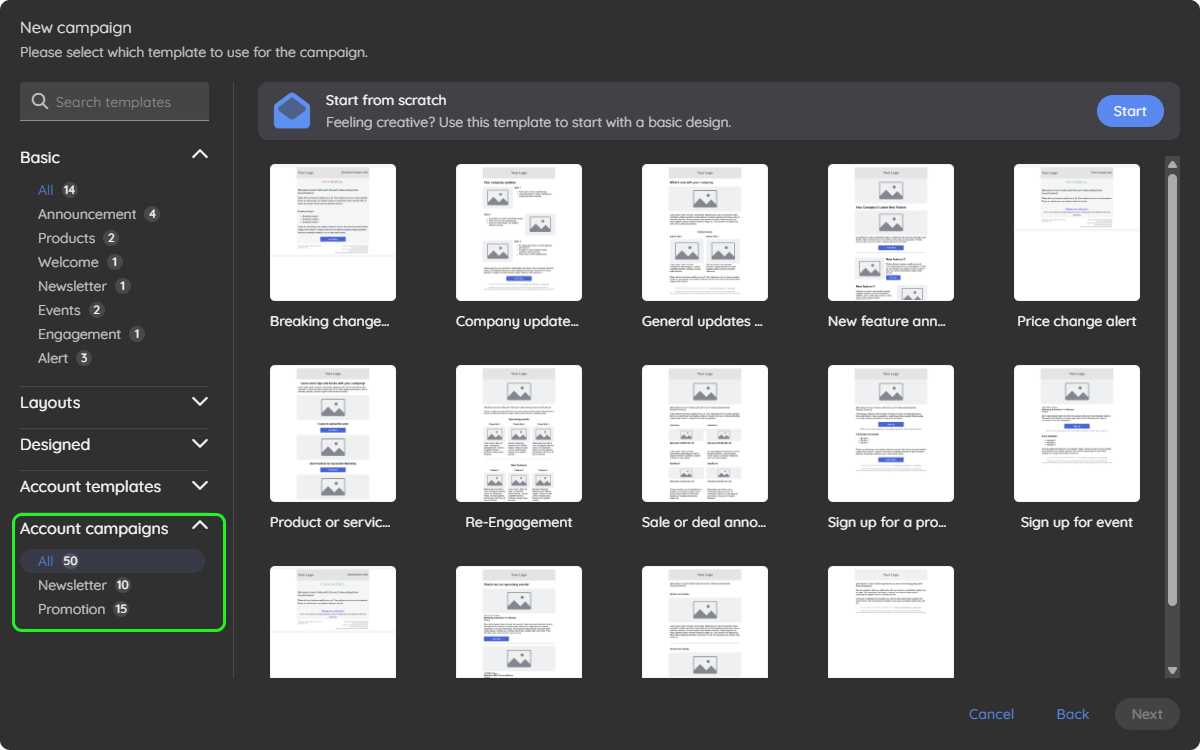
- Find an account campaign and select it.
- Fill out the information and click Add